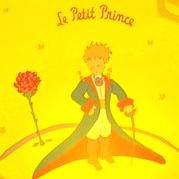Notice
Recent Posts
Recent Comments
| 일 | 월 | 화 | 수 | 목 | 금 | 토 |
|---|---|---|---|---|---|---|
| 1 | ||||||
| 2 | 3 | 4 | 5 | 6 | 7 | 8 |
| 9 | 10 | 11 | 12 | 13 | 14 | 15 |
| 16 | 17 | 18 | 19 | 20 | 21 | 22 |
| 23 | 24 | 25 | 26 | 27 | 28 | 29 |
| 30 |
Tags
- 비동기
- 애니메이션
- slice
- 배열
- 문자열
- Push
- ajax
- ES6
- This
- map
- event
- IntersectionObserver
- array
- object
- animation
- json
- scroll
- ios
- video
- 이벤트 루프
- 이벤트 위임
- Flex
- 클로저
- dom
- 스크롤
- Promise
- input
- 이벤트
- 객체
- 모듈
Archives
- Today
- Total
FEDev Story
DOM 탐색 본문
DOM 탐색 방법
라이브 콜렉션에서의 반복은 느리며 상당히 비싼 자원을 소비한다.
따라서 콜렉션이 라이브일 필요가 없을 때는 콜렉션을
ES6에서 이는
- ID로 요소 검색 (document.getElementById)
- 태그 이름으로 검색 (document.getElementByTagName)
- CSS 선택자로 요소 검색 (document.querySelector)
<article id="bar">
<h2>Lorem ipsum</h2>
</article>
<script>
var article = document.querySelector( "#bar" ),
heading = article.querySelector( "h2" );
</script>
data-* 속성 선택자를 사용할 것을 추천한다.
<article data-bind="bar">
<h2 data-bind="heading">Lorem ipsum</h2>
</article>
<script>
var article = document.querySelector( "[data-bind=\"bar\"]" ),
heading = article.querySelector( "[data-bind=\"heading\"]" );
</script>
querySelector가 DOM에서 선택자와 일치하는 첫번째 요소를 가져오는 반면, querySelectAll는 모든 요소를 검색한다.
<ul data-bind="bar">
<li data-bind="item">Lorem ipsum</li>
<li data-bind="item">Lorem ipsum</li>
<li data-bind="item">Lorem ipsum</li>
</ul>
<script>
var ul = document.querySelector( "[data-bind=\"bar\"]" ),
lis = ul.querySelectorAll( "[data-bind=\"item\"]" );
console.log( lis.length );
</script>
라이브 콜렉션에서의 반복은 느리며 상당히 비싼 자원을 소비한다.
따라서 콜렉션이 라이브일 필요가 없을 때는 콜렉션을
[].slice.call(nodelist)과 같은 배열로 변환한다.ES6에서 이는
[...nodeList] spread 연산자를 사용해 수행할 수 있다.
var ul = document.querySelector( "[data-bind=\"bar\"]" ),
lis = ul.querySelectorAll( "[data-bind=\"item\"]" );
console.log( [].slice.call( lis ) ); // into array ES5 way
console.log( [ ...lis ] ); // into array ES6 way
console.log(el.matches(".foo > .bar"));
console.log(input.matches(":checked"));
Comments