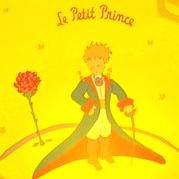Notice
Recent Posts
Recent Comments
| 일 | 월 | 화 | 수 | 목 | 금 | 토 |
|---|---|---|---|---|---|---|
| 1 | 2 | 3 | 4 | |||
| 5 | 6 | 7 | 8 | 9 | 10 | 11 |
| 12 | 13 | 14 | 15 | 16 | 17 | 18 |
| 19 | 20 | 21 | 22 | 23 | 24 | 25 |
| 26 | 27 | 28 | 29 | 30 | 31 |
Tags
- IntersectionObserver
- animation
- This
- 이벤트 위임
- ajax
- 이벤트 루프
- 비동기
- Promise
- object
- json
- dom
- scroll
- array
- 문자열
- 클로저
- ES6
- Flex
- Push
- 배열
- async
- ios
- event
- video
- 스크롤
- 이벤트
- 모듈
- slice
- 애니메이션
- input
- 고차함수
Archives
- Today
- Total
FEDev Story
자바스크립트 믹스인 패턴 본문
믹스인이란 프로토타입을 바꾸지 않고 한 객체의 프로퍼티를 다른 객체에게 ‘복사’해서 사용하는 방식이다.
이 믹스인 패턴은 어디에 쓰일 수 있을까? 이 패턴은 기존에 있던 객체의 기능을 그대로 가져가면서 다른 객체에 추가할 때 주로 사용된다. 예를 들어 이벤트를 지원할 때는 상속보다는 믹스인이 더 어울린다. 아래는 믹스인과 관련된 유용한 정보를 담고 있다.
아래는 원형, 타원, 네모 버튼을 생성하는 사례를 구현하고자 기능과 동작을 정의하는 전통적인 믹스인 오브젝트를 프로토타입 방식으로 정의하였다.
var Circle = function() {};
Circle.prototype = {
area: function() {
return Math.PI * this.radius * this.radius;
},
grow: function() {
this.radius++;
},
shrink: function() {
this.radius--;
}
};
실제로 위와 같은 무거운 믹스인은 불필요하다. 아래와 같이 간단한 오브젝트 구문이면 충분한다.
var circleFns = {
area: function() {
return Math.PI * this.radius * this.radius;
},
grow: function() {
this.radius++;
},
shrink: function() {
this.radius--;
}
};
다음은 버튼 동작을 정의하는 또 다른 믹스인 오브젝트이다..
var clickableFns = {
hover: function() {
console.log('hovering');
},
press: function() {
console.log('button pressed');
},
release: function() {
console.log('button released');
},
fire: function(){
this.action.fire();
}
};
믹스인 패턴
우리는 위에서 얘기한 것 처럼 버튼 객체를 만들고 믹스인 오브젝트로 부터 기능 및 동작을 그대로 가져오고자 상속이 아닌 믹스인을 사용할 것이다.
확장 함수
function extend(destination, source) {
for (var k in source) {
if (source.hasOwnProperty(k)) {
destination[k] = source[k];
}
}
return destination;
}
이제 RoundButton.prototype을 만들기 위해 이전에 우리가 생성한 2개의 믹스인으로 기본 프로토타입을 확장해 보자.
var RoundButton = function(radius, label) {
this.radius = radius;
this.label = label;
};
extend(RoundButton.prototype, circleFns);
extend(RoundButton.prototype, clickableFns);
var roundButton = new RoundButton(3, 'send');
roundButton.grow();
roundButton.fire();
기능 믹스인
다음은 오브젝트 대신 함수로 다시 쓴 믹스인이다. 그리고 믹스인의 대상 오브젝트를 나타내기 위해
this 구절을 사용한다.var asCircle = function() {
this.area = function() {
return Math.PI * this.radius * this.radius;
};
this.grow = function() {
this.radius++;
};
this.shrink = function() {
this.radius--;
};
return this;
};
var asClickable = {
this.hover = function() {
console.log('hovering');
};
this.press = function() {
console.log('button pressed');
};
this.release = function() {
console.log('button released');
};
this.fire = function(){
this.action.fire();
};
};
다음은 RoundButton 생성자다. 이제 대상 오브젝트는 간단히 그 자체를
Function.prototype.call의 방법으로 기능 믹스인으로 주입할 수 있다. var RoundButton = function(radius, label, action){
this.radius = radius;
this.label = label;
this.action = action;
};
asCircle.call(RoundButton.prototype);
asClickable.call(RoundButton.prototype);
var button1 = new RoundButton(4, 'yes!', function() {return 'you said yes!'});
button1.fire(); //'you said yes!'
캐시 추가
기능 믹스인을 더 최적화해보자. 믹스인의 클로저를 추가함으로써 우리는 초기에 정의 실행 결과를 캐시할 수 있고 성능 개선은 더 인상 깊게 나타난다. 기능적 믹스인은 이제 쉽게 모든 브라우저에서 전통적인 믹스인보다 좋은 성능을 낸다.
다음은 캐시가 추가된 asRectangle 믹스인 버전이다.
다음은 캐시가 추가된 asRectangle 믹스인 버전이다.
var asRectangle = (function() {
function area() {
return this.length * this.width;
}
function grow() {
this.length++, this.width++;
}
function shrink() {
this.length--, this.width--;
}
return function() {
this.area = area;
this.grow = grow;
this.shrink = shrink;
return this;
};
})();
var RectangularButton = function(length, width, label, action) {
this.length = length;
this.width = width;
this.label = label;
this.action = action;
}
asClickable.call(RectangularButton.prototype);
asRectangle.call(RectangularButton.prototype);
var button3 =
new RectangularButton(4, 2, 'delete', function() {return 'deleted'});
button3.area(); //8
button3.grow();
button3.area(); //15
button3.fire(); //'deleted'
'Javascript > ★★★' 카테고리의 다른 글
| 이벤트 위임, 이벤트 버블링, 이벤트 캡처 (0) | 2021.10.01 |
|---|---|
| 프로토타입 오염을 막기 위해 hasOwnProperty를 사용해라 (0) | 2016.10.13 |
| 간결한 표현식 만들기 (1) | 2016.07.04 |
| 자기실행 익명함수를 활용한 모듈패턴 (0) | 2016.04.04 |
| 클래스 기반과 프로토타입 기반의 자바스크립트 객체 만들기 (0) | 2016.03.30 |
Comments